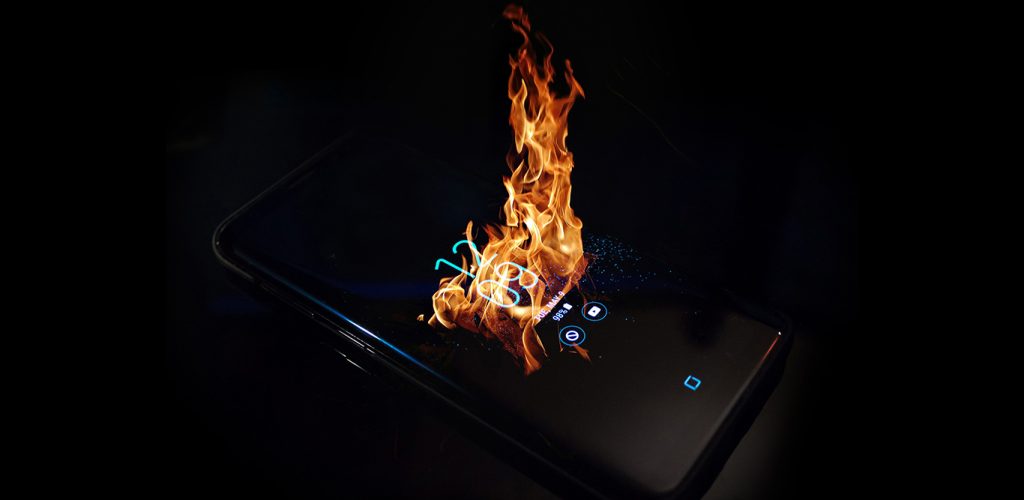
It has become appallingly obvious that
our technology has exceeded our humanity.
— Albert Einstein —
Introduction
Today Android users consist of a demographic that runs in millions and millions. Android phones are more or less considered safe in comparison to other computer viruses. The more popular Android becomes the more kinds of malware will try to infiltrate it.
Most people have this misconception that android viruses don’t exist and hence loiter around web pages without any care or caution. The truth however is, malware can enter Android systems. And since they do exist, a reliable antivirus app can ensure safety and inner calm.
Know More About What is Antivirus?
The leaks in Google Play
A huge number of Android viruses enter through apps. While Google Play has done a remarkable job in banning these apps and hence by default a person is not able to download any fishy app. However, the malware makers have cracked the codes of fooling Google and often it takes months before faulty apps are identified. By the time these apps are blocked and removed from the cell phones the damage is already done.
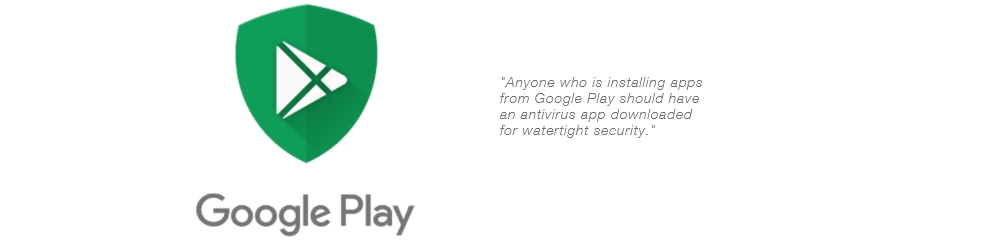
In the past, there have been instances where some seven virus-laden apps were removed from the United States Play Store but they soon appeared again under new names and new developer. This shows how Google Play is not a hundred percent safe and your Android isn’t completely immune from malware infection. Anyone who is installing apps from Google Play should have an antivirus app downloaded for watertight security.
Androids don’t get traditional viruses but they are infected by malware that is used to infiltrate and steal information. As recent as last year in 2018, an Android malware named Triout had infiltrated thousands of mobiles and that too via Google Play. The Trojan was capable of saving texts, recording conversations, knowing one’s location, and taking pictures. It was active from May to December 2018, until it was found and removed. Many variations of Triout can still be present in the app world.
The problem with antivirus apps
One cache with antivirus apps is that of false positives which deter completely safe contents from downloading. This means that you may see your antivirus app telling you an app or a website is contaminated and may refuse to let you access some web portals when they are actually non-dangerous.
An inconvenient feature of antivirus software is that it can slow down a device’s performance as its operations take too much storage and energy. With constant scans in the background and 24 hours running of antivirus programs, the normal operations of the phone are affected.

Other safeguards and precautions
In this case, one should look for other safeguards if keeping an antivirus app is bringing obstacles in your way. Being careful with permissions, steering clear of poorly rated or not rated the app, and only picking apps that are verified or come under the “Editor’s Choice” option, are some precautions that people should take. We often access unsafe sites in a bid to watch unreleased movies and listen to exclusive music that isn’t available for free.
Phishing is a potential danger that most Android users fall for. In phishing, a hacker cons you into clicking a pop-up or link via emails, text messages, or websites. With just one click the malware gets access to enter your gadget. Then it prompts you to download some apps or give permissions.
Have a look at reviews and ratings before you decide to download an app that you have never used before. A quick Google search about its history and makers can also help legitimize if it is an authentic app or a potential malware. One must also be suspicious of following links that come out of spam emails or unverified sources.
Compare Top Antivirus
COMPARE WORLD’S BEST ANTIVIRUS PROTECTION 2019-2020
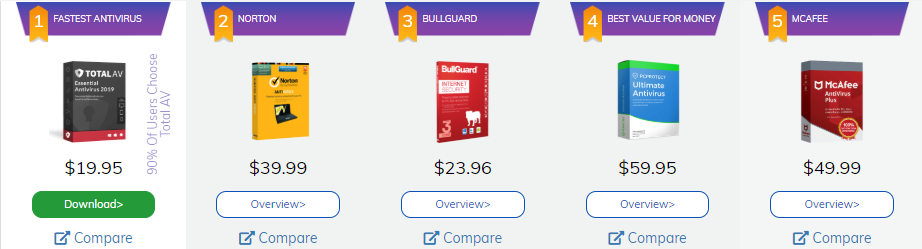
The added benefits of Android antivirus app
Antivirus software for Android have added benefits like the ability to lock or wipe a phone that has been lost or stolen. Along with the antivirus protection, these apps accommodate backup tools or offer storage clearance which makes the phone experience easy.
Play Protect and its limitations
In 2017, Google released Play Protect that was entrusted with keeping the Play Store away from dodgy apps. It would scan the Play Store and get rid of apps that were contaminated. Play Protect can also scan apps on your phone. While Play protect is a great feature, it has succeeded only to an extent. The instances of malware apps making rounds in Google Play crop up every now and then. Some time ago, trojans disguising as alarm clocks and QR code scanners were found on Play Store. They had already infected many systems before being purged out of the store.
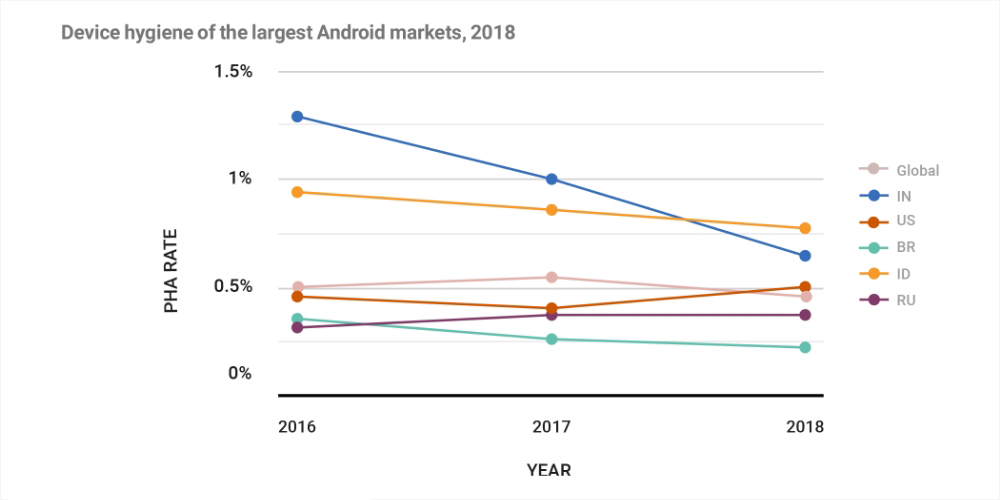
Best antivirus for Android phones that can be availed for free
Bitdefender is a popular and efficient antivirus app. What makes it suitable for the phone is that it is very lightweight and it’s background functions don’t interfere with normal processes of the cell phone. It deters malware in real time and does app scanning before downloading them. In its paid version, one can have additional features like web security, VNP, and anti-theft options.

360 Security has an average rating of 4.6 stars from more than 100 million users. Along with the basic anti-malware and anti-phishing features, it also has storage cleaner, battery saver, and memory booster. It has an app locking option that enables one to close off apps with a password. It is free of cost.

CM Security is made by Cheetah Mobile, who is credited with making the world’s most popular apps. CM Security can enable private browsing that lets one browse websites without being tracked and it also has an app lock feature that locks apps with fingerprints. It has top-notch features like intruder selfie too. The app is lightweight and has garnered an average rating of 4.7 stars from over 18 million people.
Kaspersky is a much-reputed antivirus app that is popular around the world. Several companies trust their systems with this software. Its Android version has many useful features added in it like SMS blocking, locating the lost device, privacy mode, etc.





















Leave a comment