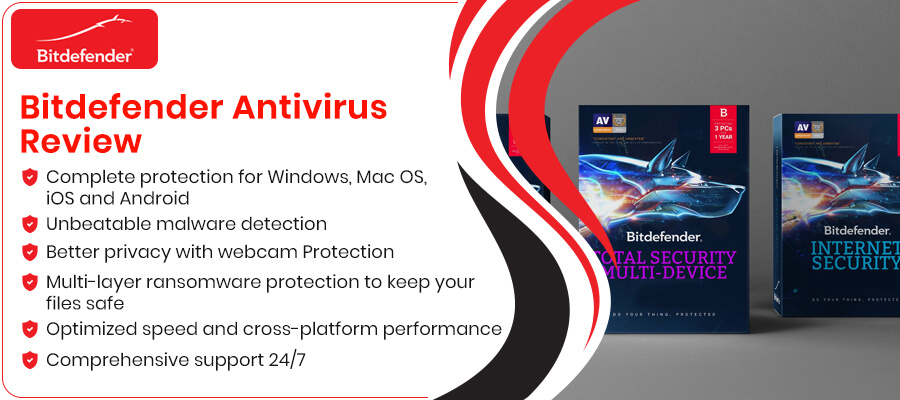
Bitdefender Antivirus
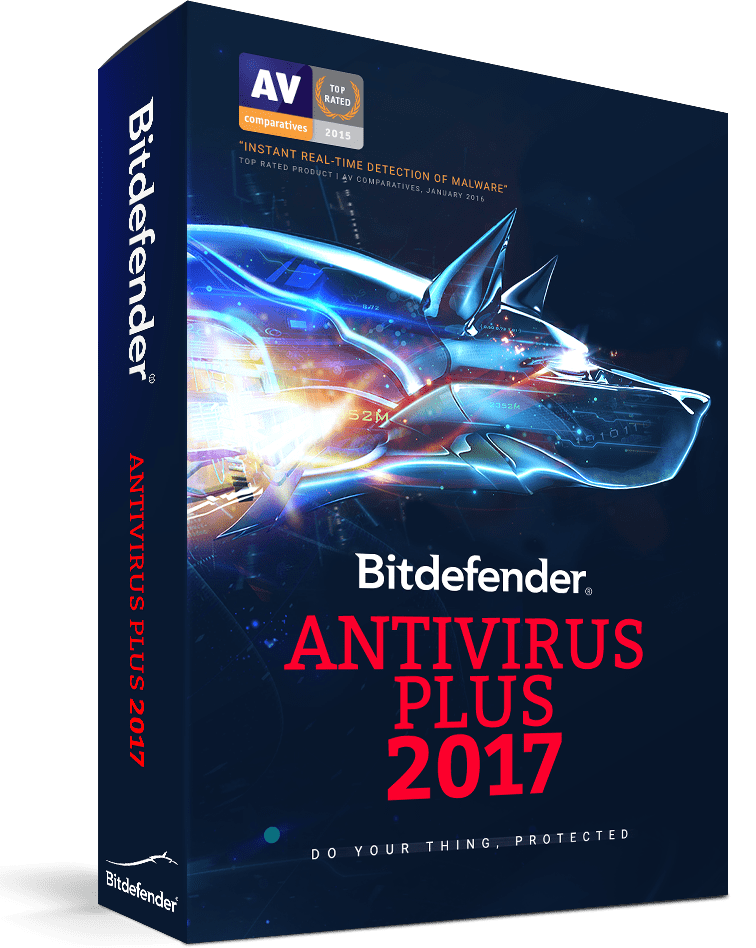
Top antivirus – blocks spyware, adware, ransomware, etc.
Real-time – Real-Time Data Protection & updates
Free – Available Free Edition
Support – 24/7 Support
Website – https://www.bitdefender.com
With the availability of everything from ransomware protection and file encryption to the hardened browser and game mode, the antivirus products of Bitdefender 2019 contain a lot of best defenses in industry. Each of them has also commendable malware security and the light system impact in addition to the newly updated autopilot that helps you in navigation while offering a useful suggestion.
The most inexpensive paid offering of Bitdefender i.e., Bitdefender Antivirus Plus consistently provides a remarkable balance of performance, extra features, and protection. Hence, it proves to be the best choice for an affordable Windows Antivirus Software. In Bitdefender lineup, Antivirus Plus is definitely an impressive spot as it has features which are mostly unavailable in other competitive products.
Bitdefender Antivirus Introduction
For the past 18 years, The Romanian anti-virus software and cyber Security Company has been selling and developing internet security as well as antivirus software and a range of other cybersecurity services and products. Furthermore, what makes the Bitdefender Antivirus Plus stand out from the crowd is the feature of blocking relevant files from being changed as well as quickly copying the targeted files in case the ransomware attack is detected.
The paid version of this Antivirus product comes with the VPN client and unless you need to pay $40 annually for the unlimited service or else you can avail it up to 200MB on a regular basis. Advanced artificial intelligence, as well as many revolutionary techniques, is used for anticipating, detecting, and instantly blocking even the latest threats across the entire world.
Bitdefender Antivirus versions
The latest version of Bitdefender Antivirus is Bitdefender Antivirus Plus that proves to be a head turner Antivirus package equipped with the powerful tools for keeping the system safe in any situation.
It comes with a lot of interesting and useful features such as –
- Antispyware, Antivirus, Secure browsing, Anti-phishing, vulnerability scanner, and file shredder
- Rescue Mode, Safe files, Bitdefender autopilot, and Social Network security
- Multi-layer ransomware security, Bitdefender VPN, Password Manager, secure and fast payments
- Photon technology, USB immunizer, Sandbox analyzer, and Wi-Fi Advisor
Devices supported by Bitdefender
Different products of Bitdefender are supported by different types of devices such as Smart Phones, Tablets, and Windows etc.
Bitdefender Antivirus Free Edition
- Windows 7 along with Service Pack 1 (32-bit and 64-bit)
- Windows 8.1 (32-bit and 64-bit)
- Windows 8 (32-bit and 64-bit)
- Windows 10 (32-bit and 64-bit)
Bitdefender Total Security Family Pack/ Multi-Device
- Windows 7 along with Service Pack 1 (32-bit and 64-bit)
- Windows 8.1 (32-bit & 64-bit)
- Windows 8 (32-bit & 64-bit)
- Android 3.0 and higher
- OS X & macOS
- Windows 10 (32-bit & 64-bit)
Bitdefender for Mac
- Bitdefender can be installed for Mac only on the Macintosh Intel-based computers along with OS X Mavericks (10.9.5), OS X El Capitan (10.11.6), OS X Yosemite (10.10 or later), macOS Sierra 10.12 installed.
Bitdefender Mobile Security & Antivirus
- Android 3.0 and higher
Bitdefender Parental Advisor
- Windows 7 with Service Pack 1 (32-bit and 64-bit)
- Windows 8.1 (32-bit and 64-bit)
- Windows 8 (32-bit and 64-bit)
- Windows 10 (32-bit and 64-bit)
Bitdefender Antivirus Protection
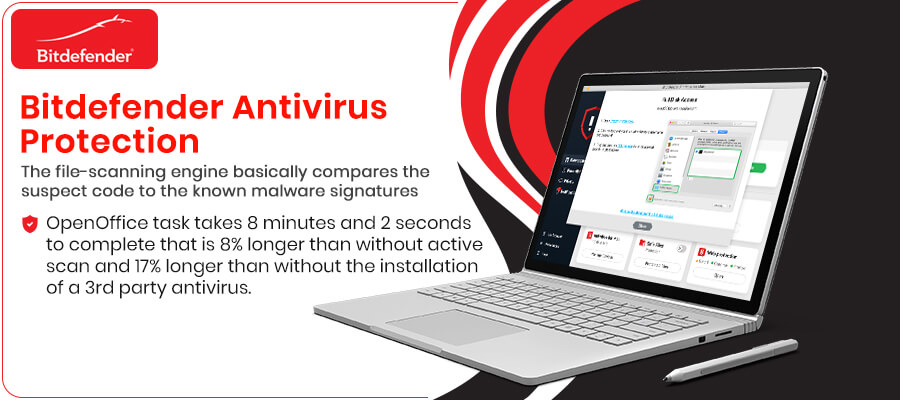
The file-scanning engine basically compares the suspect code to the known malware signatures, and the heuristic monitor inspects code as well as watches file behavior. Anything suspicious and new goes directly up to severs of the company for analysis, and the resulting signatures get pushed out many times on a regular basis to the 500 million users.
Browser history of a user and the other latest activities are accumulated with the suspicious files, but you can also opt out of this data collection and still receive the malware signature updates. The security modules of Bitdefender can be turned off individually by the users, however, it is better that you just let the autopilot feature of software manage things. There are Movie, Work, and Game modes to disable active notifications or scans automatically.
Safe files secure important documents from malware that tries to alter them, and the ransomware protection of Bitdefender now backs up the targeted files automatically at the ransomware behavior’s first sign. The Desktop, Windows, Music, Documents, Video, as well as Pictures directories, are kept safe by default, but the user has to designate the additional folders manually. In case you get a bad infection that is bogging down the computer, the Rescue Environment of Bitdefender can help. Just visit the link in an interface, and click for rebooting the system into the specialized version of Linux. Rest of the job is done by a program.
Bitdefender Antivirus Performance
Every product of Bitdefender Windows Antivirus has the exact same underlying technology of anti-malware, which is regarded as one of the best in business. The central protection is similar in all of them. As per some tests, it has been found that Antivirus Plus was able to stop 99% of the threats.
Bitdefender first found and then deleted all the malware. The malware that some sites tried to deliver was finally stopped. It caught a lot of threats that the security settings of the web browsers failed to identify. During a series of tests, Bitdefender Internet Security always almost detected all the formerly unseen “zero-day” malware as well as known “widespread” malware across the board on Windows 10.
From January to April this year, Bitdefender flagged 4 false positives or the harmless pieces of software which were mistakenly seen as the malicious ones.
Bitdefender Security and Privacy Features
All the paid products of Bitdefender come with the huge set of additional features which include anti-phishing security, new VPN client software, and multilayer ransomware defense, offered by Hotspot Shield. You get 200 MB of the VPN data for a single day without any cost, furthermore, the price is $40 annually for the premium version to enjoy unlimited data.
The Password Manager works with Wallet browser extensions of the company for the Internet Explorer, Google Chrome and Mozilla Firefox. The Safepay hardened browser produces HTTPS connections, has the on-screen keyboard, and also blocks screenshots as well as add-ons. With the help of the vulnerability scanner, a system can be checked for missing software updates and flaws, and the Wi-Fi network scanner examines the home network for weak passwords and encryption.
The antivirus products of Bitdefender do not install browser-security add-ons. Web protections are built right into antivirus software and then stay in the background until a threat is there. One can go ahead for downloading free Traffic light extensions for Firefox, Safari, and Chrome in order to label the search results, but other protections of Traffic light will still be redundant.
Bitdefender Performance and System Impact
The impact of Bitdefender Total Security is very light on system performance. The Quick scan that examines only those files which the program considers most vulnerable to infection takes approx. 7 seconds for looking at over 3500 files.
Such thoroughness does not mean that you have to sacrifice on the performance factor. During the full system scan, OpenOffice task takes 8 minutes and 2 seconds to complete that is 8% longer than without active scan and 17% longer than without the installation of a 3rd party antivirus.
Bitdefender Interface
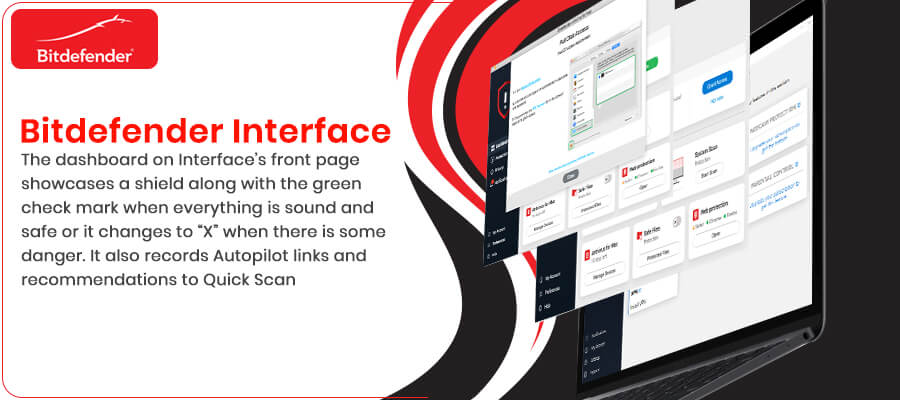
Bitdefender’s feel and look have evolved this year, permitting the huge degree of squeezing into more information and customization while also looking less cluttered. The dashboard on Interface’s front page showcases a shield along with the green check mark when everything is sound and safe or it changes to “X” when there is some danger. It also records Autopilot links and recommendations to Quick Scan, Safepay browser, and VPN. An extra module can also be added in approximately 15 seconds.
Along left, the buttons lead to the screens where one can easily customize Privacy (VPN, webcam protection, and password manager), Utilities (Anti-theft security and the optimizers), and Protection (Firewall, Vulnerability, and Antivirus). The links for My Account and Support as well as Notifications are also there.
The settings section is the place where one makes Bitdefender act just exactly the way he wishes it to. You can not only change passwords, but also tweak the Security Widget of Bitdefender, use the proxy server, or even adjust update checks’ frequency. Hovering over Task Tray icon will tell you whether you are safe. Give it the right click, and it can also update software, open Bitdefender Security Widget, or see Virus-definition details.
Bitdefender Installation and Support
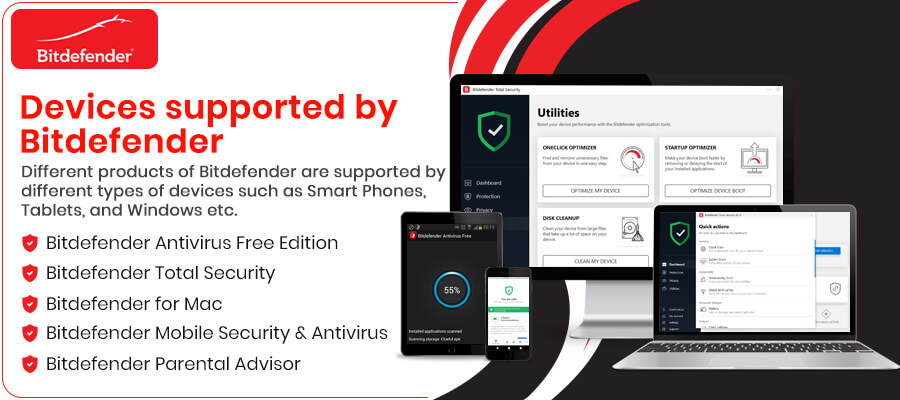
For getting Bitdefender Total Security 2019, one has to download and then run the 11.3MB beachhead installer that does the instant system scan and then fetches 456MB main installer. You will be required to decide whether you wish to send the Bitdefender system reports, then verify the email address and then enter the product code. The installation process takes about 8 minutes which is definitely a short time as all individual modules are also involved.
You can conveniently reach the tech-support staffers round the clock via online chat, telephone, or mail. A perusal of FAQs and forums can also take place which includes how-to videos and answers to pressing safety questions of the day.




















Leave a comment