
A secure service that could be the best choice for general browsing and users in China, but lacks a bit in speed, it doesn’t unblock Netflix, and support is a bit weak.
Cons
• Private and secure
• Enables P2P
• Performs well in China
• Innate apps
Pros
• doesn’t unblock Netflix
• Have no live chat support
• A small spread of servers
• Slow speed
Based out of Canada, Tunnel Bear is a popular service, especially because of its free VPN benefit. But apart from that, it promotes a premium service that allows users to browse the web safely with maintaining proper privacy, without bothering about data caps.
We heard what the company had to tell about the product, right? But does it really stand on the claims it makes?
Let’s find out and compare it to other premium providers in the space:
Features and Prices
As you’ve read above, Tunnel Bear is most famous for its free service. This free service option provides you access to Tunnel Bear’s full server list, which includes more than 20 locations. This is truly small as compared to many paid providers, but it’s a decent selection for a free VPN. The primary demerit of the free service is – You only get 500MB to play with per month, which restricts your actions while surfing securely.

If you’ve abundant data, you can choose a paid plan and pay on a monthly or annual basis. For the monthly plan, the package costs $9.99 per month, but you can get a discount of about 50% when you go for the annual subscription, which is $5.00/month. Each plan makes you connect up to five devices at the same time. These prices are the industry’s average for the best providers.
Plans include a 7-days money-back guarantee, which is nothing in comparison to some services which offer 30-day trial periods. Payment choices have credit cards and bitcoin; the latter is more attractive for users more concerned about privacy.
Earlier Tunnel bear used to restrict torrenting, but recent days P2P is allowed, and specific servers are recommended, making the torrenting possible for users. Tunnel Bear users can take leverage of reliable security, which has “military-grade” encryption, perfect forward secrecy, DNS leak protection, automatic wifi protection, and a kill switch.
Setup and interface
While considering apps, Tunnel Bear keeps things easy. They’re pretty simple to install and user-friendly. First, you’ve to download the correct app for your operating system, then install it appropriately, and launch the app.
You should note before we get to the apps: no matter what operating system you use, you should be ready for many, many “bear” puns. They’re everywhere, spread within the website data, feature names, and installation notifications. It could be annoying for some while it can be interesting for others.
Desktop
It has the same desktop client whether you’re using the free or paid version of Tunnel Bear. The only variation in the free version is that you can track how much data you’ve used and an upgrade button is provided at the bottom of the app. You must keep in mind that we’re talking about the premium version.
After logging in to the app, you’ll find a series of welcome windows, giving tips on how to use the client. Then you’ll reach the server page. At the top is an On/Off toggle which can be used to connect or disconnect to the VPN. You’ll be connected with the server that will provide you with the best performance, by default, in the Auto mode.
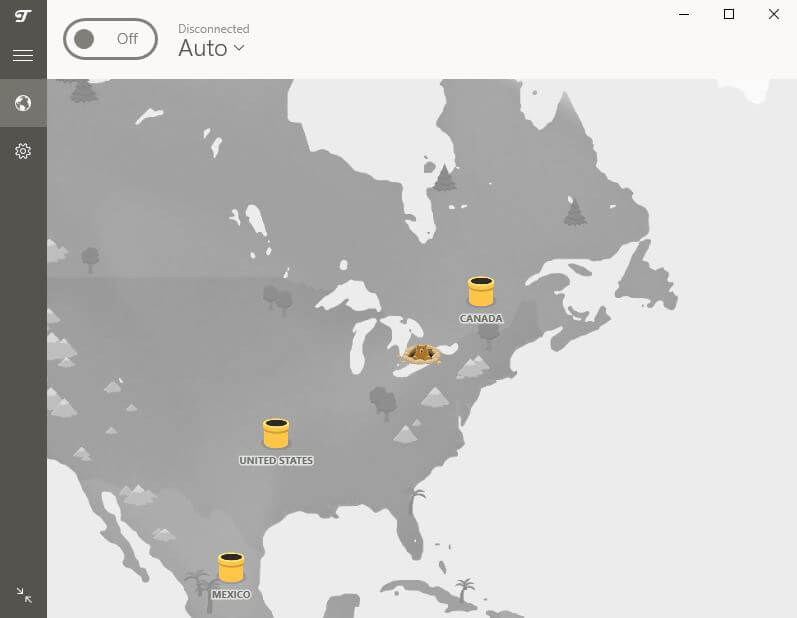
If you are supposed to go for a location, you do this by simply clicking one of the “honeypot” icons in the country that you prefer. Just hold and drag to have your desired location, click the icon, and select Yes to connect. Beside that you can use the dropdown list to select your country.
Though with other providers, we see alternatives to arrange server lists, like by city or favorites. However, considering the small number of server locations, this is a not a big issue with Tunnel Bear.
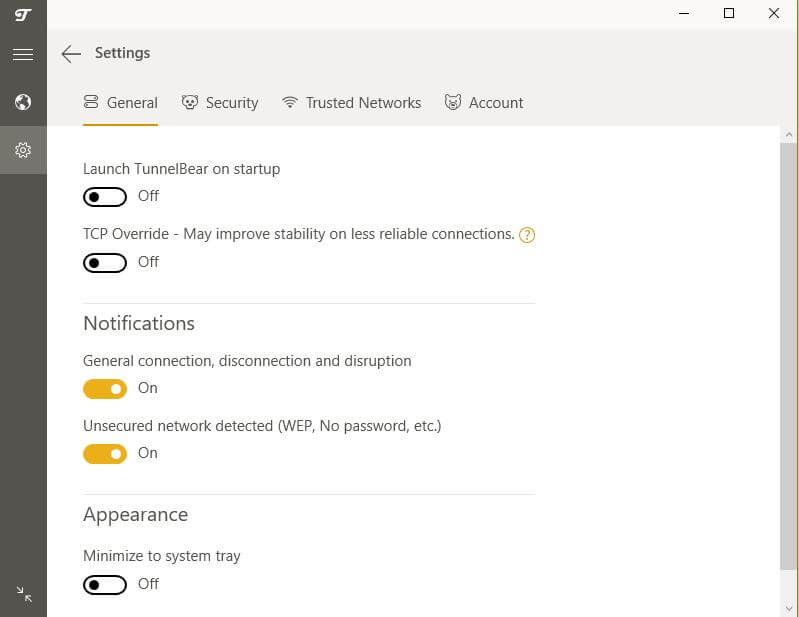
See the menu on the left, below the Server tab; you’ve Settings which is broken up into General, Security, Trusted Networks, and Account.
In General, you can fix the settings for notification, startup and appearance. It also has startup option like TCP override, which makes you check specific issues on time, like your ISP throttling or blocking UDP traffic.
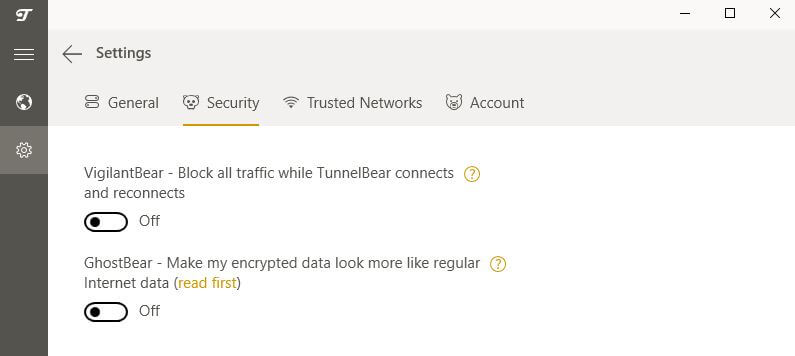
Security features have toggles for Vigilant Bear and Ghost Bear, which we will discuss below. These are by default disabled.
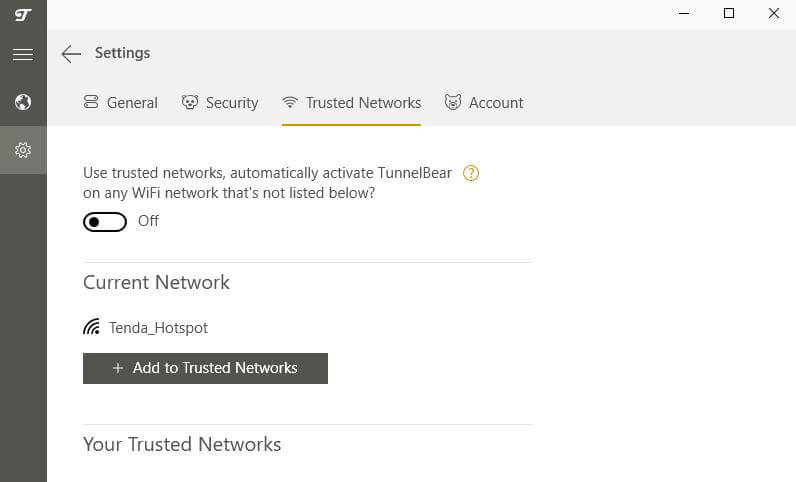
In the Trusted Networks tab, you can choose to include specific networks to a white list. After the trusted network function is turned on, Tunnel Bear will be activated automatically on any wifi network that isn’t part of your list of trusted networks. In case you want to connect to a wifi hotspot in a cafe or hotel, and you forgot to white listed the network, then the VPN will automatically be turned on.
Some advanced users might disappoint with it because of it missing the additional features, having a broader server selection and the feature to switch protocols, but overall, this is a well-designed and robust app.
Servers and performance
As we’ve already discussed above, Tunnel Bear doesn’t provide a wide spread of servers. Though, most providers who hugely market their total server numbers, Tunnel Bear doesn’t disclose how many servers it has, only that the number varies. Unfortunately, the network covers just a handful amount of servers limited to 22 countries only.
A large number of these are in Europe, with four in the Americas, four in Asia, and one each in Australia and New Zealand. This is quite tiny as compared to many popular providers like Nord VPN, which provide nearly 5,000 servers worldwide.
This provider also varies from most VPNs in its server, which is – virtual and managed remotely. These are cloud servers, given by third-party companies – in case of Tunnel Bear; these have Digital Ocean and Vultr. While Tunnel Bear mentions that these are “reputable providers,” virtual servers still less trusted because they include a third party to server management. Not only this, they can impact the performance due to multiple companies share their resources on the same virtual server.
On testing the servers in Canada, the US, and the UK, as these are the most preferred locations with users. The general connection on all servers was excellent and could easily and quickly switch between the servers.
Streaming HD video, browsing the web, and playing online games is a no brainer with this server. It’s been reported that users of free service have faced noticeable slowdown issues while browsing. Unfortunately, this is a common expectation with free VPN services and is commonly used as a tactic to motivate the users to upgrade the app.
Tunnel Bear speed test performance
As Tunnel Bear only provides an option in the US location, the speed performance is only tested in its Canada location. The tests are done in Toronto and are results are similar to those conducted for other providers.
You must understand that these tests are only there to help you know what to expect on using this service. The rooted volatility factor of the internet plays a significant role in randomness, so these tests should be considered with suspicion. These tests were connected while using a 60Mbps connection, so you can expect longer wait times with a slower connection, and potentially smaller or larger discrepancy.
Do Netflix and online streaming sites work with Tunnel Bear?
Netflix users and binge-watchers will be disappointed to know that Tunnel Bear doesn’t unblock Netflix. Many testing sites have tested Tunnel Bear using US server options. Most of them find no luck with this software, though the Tunnel Bear FAQ page suggests that you should try disconnecting and reconnecting to change IP addresses so that by chance you’ll land with one which isn’t blocked. Hmm, Kind of impractical right!
On contacting customer support and an executive provides us with a vague response, telling us that “we have many users who are using our services to access region-blocked content” and told us to go through the irritating troubleshooting article. Unfortunately, nothing helped us in the case of Netflix.
Does Tunnel Bear work in China?
Yes, it works. It might seem to be putting a lot of effort into allowing access to streaming services, it stated Ghost Bear earlier, and it can be switched on in the Security tab of the Settings menu.
This feature – present for Windows, Mac OS, and Android – obfuscates encrypted traffic to ensure it appears like regular internet traffic. China’s firewall implements Deep Packet Inspection (DPI) to block specific forms of traffic, but you Ghost Bear –obfuscated traffic can come under the radar.
This worth noting – the obfuscation process will make it a bit slow, but the pros of access to the free web are worth considering.
Logging
Thankfully, Tunnel Bear sticks to a strict no-logs policy: “Tunnel Bear does NOT store users originating IP addresses when connected to our service and thus cannot identify users when provided IP addresses of our servers.”
It collects a little data which include insignificant information like which operating system you’re using, whether or not you’ve been active in the previous month, and the amount of data you’ve consumed in the month. This is on very basic level most providers and doesn’t violate your privacy.
Encryption
In terms of security, Tunnel Bear uses 256-bit AES encryption, which is found as useful as it gets. All this comes in combination with a SHA1 or SHA256 hash (which depends on the operating system) and 2,048-bit RSA keys for verification with including perfect forward secrecy. Protocol choices have Open VPN, IKEV2, and IPSec.

























Leave a comment