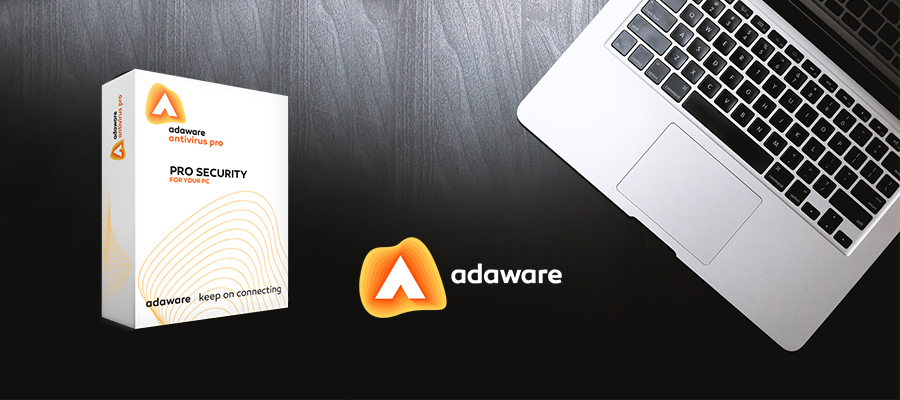
Adaware Antivirus
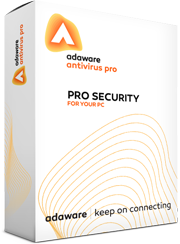
Top antivirus – blocks spyware, adware, ransomware, etc.
Real-time – Real-Time Data Protection & updates
Free – Available Free Edition
Support – 24/7 Support
Website – https://www.adaware.com
This antivirus is designed by Adaware, which is formerly known as Lavasoft is a software development company that provides protection against malware and removes them from the system. It is one of the best antiviruses that safeguard the system against malware system such as Trojan horses, worms, spyware and prevents the attack of ransomware software.
Introduction
This award-winning antivirus provides protection against all the malware software such as Trojan horse, Computer worms, Spyware and other types of malware software. It prevents the system from the attacks of ransomware software so that the user can focus only on things that matter to them. This antivirus is compatible with the Windows 7. The antivirus detention system automatically scans and blocks emerging threats before the user downloads them on their system. The antispyware software generates a new password and prevents hackers from stealing personal and confidential information of the user. It automatically updates new alerts for better productivity of the system. It even blocks the annoying advertisement that disturbs the user while watching their movies or connecting with their friends.
Adaware Antivirus versions
There are several versions of Adaware antivirus introduced to its user which includes:
- 12.0.636.11167: It has a sleeker, simpler and more engaging user interface and improves real-time protection technologies. This version of Antivirus provides faster installation process and updates its antispam engine for better e-mail protection. It has optimized and customizable resource usage that further improves scanning technologies. It improves its network protection technologies and new default rules.
- 12.0.649.11190: It improves support for Window 7 users.
- 12.1.856.11526: It improves threat management and optimizes its features and setting. This version contains a streamlined installation process.
- 12.2.876.11542: It has a better version of Active Virus Control module that enhances the network protection and improves performance and its functionality. It supports a new Window 10 update and improves its software function so that the system can run faster without any disturbance.
- 12.2.889.11556: This version of Adaware antivirus improves web protection performance and update supports for all engines. It integrates Action Center support for Windows 10 creator.
- 12.3.909.11573: It improves real-time protection technologies and web protection performance. It enhances its scanning technologies for better productivity of the system.
- 12.3.915.11577: It fixes USB drive issues and optimized its Real-Time Protection Technologies.
- 12.4.930.11587: This is the latest version of Adaware software that has more transparency and it even controls over how the personal information is treated. It upgrades the Active Virus Control module and improves the features of network protection.
- Devices supported by Adaware
Adaware antivirus provides protection to the operating system against malware software that disrupts the efficient working of the system. It put stops on popping advertisement that annoys individual while watching their movie or connecting with their friends. The antivirus is available in both free and paid version that user can select according to their need. It is more compatible with Windows 10 for the smooth running of programs without any disturbance. It provides unlimited technical support for 24×7 and avoids online scams with malicious URL detection. With the help of this antivirus, one can shop online safely.
Adaware Antivirus Protection
Adaware antivirus launched by Lavasoft focused on best practices in the anti-spyware and anti-malware industry. As a pioneer of privacy protection and antispyware, Adaware has received multiple awards since its release and provides maximum benefits to its user. It provides Real-Time Protection that works by running in the background without disturbing the user work. It scans all the malicious files, documents and software before they get downloaded in the system. The smart- scan technology checks the previously scanned files to conserve the computer resources. The E-mail Protection is for those users who use desktop e-mail client such as Microsoft Outlook and store the emails on their local computer. This feature keeps a check on incoming and outgoing e-mails to ensure that they are free from malware system and protects users from logging and deletes the malicious attachment before they spread infection in the computer system. It even notifies users about spam messages. The Web Protection warns the user from using or visiting the site infected from phishing or distributing malware. It provides an additional layer of protection for your web browser and up-to-date protection against the latest online threats. The Network Protection enables a firewall which stops hackers from accessing your personal information and home networks. The additional option allows processing all the changes and adapters of your network made by malicious programs. The optional stealth mode allows PC to become invisible on its network. The Active Virus Control scans and prevents malicious software all the time.It monitors the activities of the users to identify possible malware activities. Parental Control is an extension of the web protection that allows the parent to post online content according to their child-age and their unique needs. The parents can block the sites and makes their own categories for their children.
Adaware Antivirus performance
Adaware antivirus as compared to other antiviruses is considered to be the best choice for the users as it has received a top score from various independent testing laboratories and achieved high rating from them. It is a very comprehensive system with maximum benefits for its user. Its free version is highly preferred by the users with protecting the Pc from online threats and its download processing is relatively easy to comprehend and straightforward as compared to other antiviruses.
Adaware Security and privacy features
Adaware antivirus provides maximum benefits to its users in context to security and privacy of the system. With increasing threat to the system, the best way to secure PC is to choose the right set of tools for its protection. Lavasoft has launched such antivirus to provide maximum protection to its users by safeguarding it against malware software. Adaware antivirus with its updated spyware and virus protection monitors spyware and other malware that can infect your computer. The up-to -date firewall security protects your home networks and prevents hackers from hacking your personal information which is essential to protect the information and privacy of the user.
The anti-spyware protect the computer by providing real-time protection against malware software and adware installation by removing the programs already installed in the computer system as spyware software track the personal information of the user and send it to cyber criminals. The anti-virus software protects the computer from the range of cyber threats like worms, viruses and prevents attacks from phishing sites. It scans the files and uses heuristics to detect the suspicious behavior that may indicate a threat as viruses are the code that spreads from one computer to another. The Firewall works as a barrier between PC and cyber space. The firewall checks the packets which mean sending and receiving information in small units when connected to the Internet. It provides critical protection to keep the PC safe from unauthorized access and removes malware when infected in the system.
Adaware antivirus is available in both free and paid version which users can select according to their needs. The free version which consists of features like real-time protection, download protection and continuously updated filters against malicious websites for casual computer use. The pro version which includes the features of free version and provides advanced protection to its users with its anti- spyware and anti-virus detention. It blocks algorithm with its powerful two-way firewall, web filters against phishing attacks and provides real-time e-mail protection. The Adaware antivirus total version is a most comprehensive line-of defense with multiple layers of protection for PC security which include antivirus, anti-spyware, firewall, anti-phishing, e-mail protection; parental control and a complete set of data protection like file encryption and digital shredder.
The latest version of Adaware software operation on Windows 10 allows users to experience effortless security with its automatic updates and real-time protection.
Adaware performance and system impact
With the increasing threats of malware software that corrupt the efficiency of the system, the Antivirus software designed to detect the viruses which are harmful to the system and remove them. Adaware antivirus is considered to be top antivirus with its internet security products line has multi-layered protection and additional features for its users against emerging online threats. It has received top scores from independent testing laboratories and removes malware software from infecting our systems.
It is a very comprehensive program with three scanning modes that users are able to check the scanning speed that has a direct impact on system performance. The on-demand scanner offers multiple options to its users for the scanning of various types of viruses, it also allows the full scan to check all the computer viruses and files. The real-time protection helps to suspect the suspicious behavior of the program that might indicate a threat to the computer system. The Adaware antivirus versions provide additional features to protect your computer against unnecessary scams. It is easy to download and well designed. It is easy to navigate and can be purchased in bulk directly from the website. It also provides technical support for 24×7.
Adaware Interface
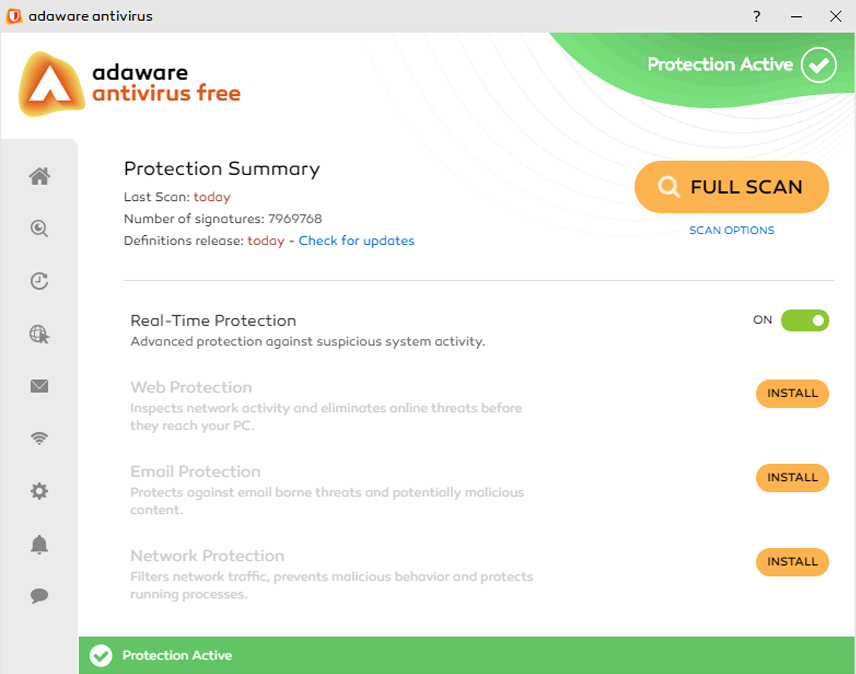
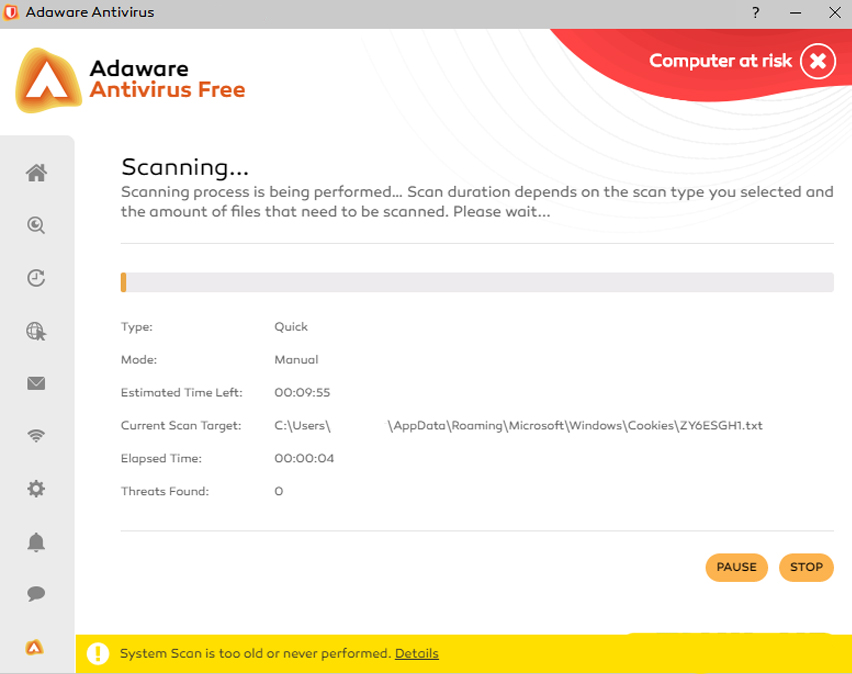
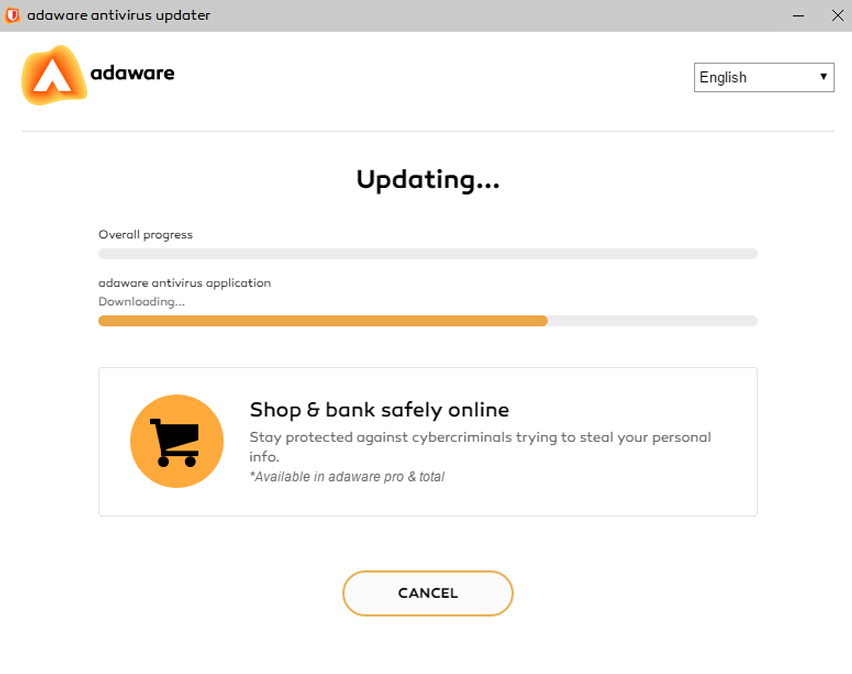
The Adaware antivirus can operate through various interface elements like Caption panel that moves applications window by grabbing and dragging the title bar. Header panel indicates that risk and threats are detected. Breadcrumbs are navigation and effective visual aid that indicates the location within the user’s hierarchy. They improve the findability of the applicant’s sections and screens.
Adaware Installation and support
To install Adaware antivirus, choose the type of installation on the basis of your needs:
- For default mode
- To start the installation, locate and click the link to download the application installer.
- Save the installer file on your computer.
- Once downloaded, run the installer.
- Before the installation, a wizard is launched, the application installer checks if there is a new version available or not.
- The installation wizard will appear on your screen, select the language with drop bar menu located on the right side of the installation wizard, Read the End-User License Agreement by click the End-User License link. After this choose the destination folder where the Adaware antivirus will be installed.
- Click the install option and wait until it is completely installed.
- The Adaware antivirus is installed on your PC.
- For Compatible installation, follow these steps:
- To start the installation, locate and click the link to download the application installer.
- Save the installer file on your computer.
- Once downloaded, run the installer.
- Before the installation, a wizard is launched, the application installer checks if there is a new version available or not.
- The installation wizard will appear on your screen, select the language with drop bar menu located on the right side of the installation wizard, Read the End-User License Agreement by clicking the End-User License link. Select the Install as a second line of defense only check box, the dialog box will appear, click Yes to accept the prompt and continue installing Adaware antivirus in a compatible mode.
- Choose the destination folder where the Adaware antivirus will be installed.
- The Adaware antivirus installation creates a shortcut on the desktop that enables fast and easy access to adaware antivirus.
- Click the Compatible Install button to start the installation process and wait until the installation is complete.
- The Adaware antivirus is installed on your PC.
- Support:
- The Adaware antivirus helps to fix PC problems when struggling with unresponsive programs and blocks popping advertisement that annoys user while working on the system.




















Leave a comment