If you are using the Internet, you are probably familiar with web browsers like Google Chrome, Safari, Mozilla Firefox and Opera. They all are software applications to access information on the Internet.

You cannot search for, reach, and explore webpages or websites without using a browser. So, a web browser is your gateway to the Internet.
Most people stick with the browser that comes with their computers. For instance, PC comes with Internet Explorer, while Mac comes with Safari Web Browser . On a single computer, you can install more than one browser.
People really love web browsers. Why will they not? Browsers help them to surf the Internet. And, they also love browser extensions that make things easy for them.
What are browser extensions, and why do you need them?
Chrome, Firefox, Safari, Opera, UC browser are the popular web browsers, and they are the window to the internet world. All of these Web browsers give you access to so much information; however, you can extend the functionality of these browsers using a tool called extensions.
A browser extension is a small software application for customizing a web browser. It helps to add features and enhances the functionality of a web browser in some way.
Usually, a few extensions come directly from the publishers of web browsers, for example, Google Mail Checker, Google Dictionary for Chrome. But the vast majority of them are invented by third party programmers, for instance, Adblock , Evernote either for free or with a small cost associated with them.
For instance, in your web browser; you would need to add an extension called Grammarly to detect errors while typing anywhere on the web.
Why do you need extensions?

Almost all of the most used web browsers online support extensions. And that really comes as no big surprise. Extensions are useful and powerful tools to extend the functionality of your web browser. With the use of extensions, you can customize the browsing experience, increase your productivity, optimize your time, and manage multiple tasks seamlessly.
2. What are plug-ins?
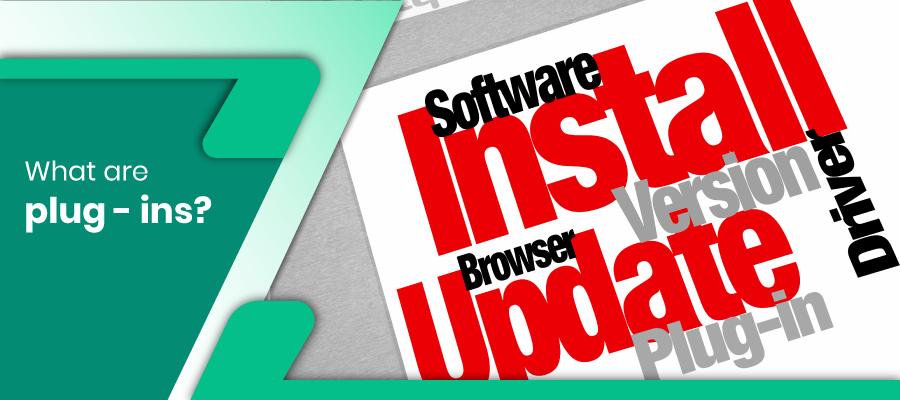
A computer is a powerful tool that can do a lot of amazing things. Sometimes it needs a little support to improve its functionality, and you’re offered something called a plug-in.
What is Plug-in?
A plug-in is a small software which can be added to computer program software, enabling it to perform additional features.
Plug-in is like an app for your browser, which is third-party software that can be downloaded and installed. And, the user can perform multiple tasks simultaneously.
For example, web browsers allow users to install plug-ins into the browser so that it can get extra features which otherwise is not available in a web browser. When a web browser supports plug-ins, it allows customization.
There are a lot of plug-ins for different purposes, and most of them are free to use. One of the more commonly used plug-ins is Adobe Flash Player. You won’t be able to view multimedia contents without Flash Player. As the Web has become more commercial, Adobe Flash Player has become a popular format for displaying ads and animations in web pages.
Similarly, Acrobat Reader is a plug-in that supports PDF files. With Acrobat Reader, you can view, annotate PDF documents, add comments and print it.
Do you really need Plug-ins?
Do you want to customize your web browser? Do you want to turn your web browser into a multi-tasking machine? Do you want to enhance your browsing experience? If yes, then you definitely need plug-ins.
If you are someone whose work largely revolves around internet services and the browser, then installing plug-ins is a very good idea. It helps you to multi-task in the most efficient way and improve your productivity at work.
3. Difference between plug-in and an extension?
People often get confused with plug-in and extension. And most people believe both are the same. Though both are meant to add more functionality to a web browser, there is a thin line difference between the two.
Plug-in
A plug-in is a piece of software that acts as an add-on to a web browser, giving the browser additional functionality. Plug-ins allow a web browser to display extra content which was not originally designed to display. Plug-in is third-party software. In computing, the third-party software means an application made by a separate company that is intended to interact with a certain program.
For instance, in your web browser; you would need to install a plug-in called flash player in order to play animations. Flash player does not belong to any browser but is made by a separate company altogether and compatible with all of the popular browsers like Mozilla Firefox Web browser , and Opera. Other popular plug-ins include Quicktime Player to play audio and video files and Acrobat Reader to display PDF files.
Most plug-ins are free to download. Plug-ins are great resources because they allow your site to do things it otherwise wouldn’t be able to do. But the more plug-ins you have, the greater the risk of problems occurring within your site. Plug-in problems can be random and unexpected, or more specific issues related to plug-in or WordPress upgrades.
Plug-ins can also conflict with other plug-ins or even themes and can slow down your site by some amount. Imagine that each active plug-in slows down the site by 5 milliseconds. If you have 20 active plug-ins, that means every page will take a tenth of a second longer to load than if no plug-ins were active. Just remember to keep the number of plug-ins installed on your website reasonable.
There are tons of plug-ins that do cool things. It’s important to make sure the plug-in serves a genuine purpose–and isn’t installed just because it’s cool. Each plug-in you use should do something important to enhance your visitor’s experience at your site.
Plug-ins only know about the page in which they’re embedded, and they work the same across all browsers but are specifically inserted into a page.
Extensions
A browser extension is something like a plug-in for your browser. Basically, it is a small software that enables you to tailor and add more functionality to your web browser. It is usually added to customize the browsing experience.
For instance, Sticky Notes is a browser extension that makes it easier for you to take notes inside Chrome as you read articles or watch videos. Almost all popular browsers support extensions to enhance its functionality.
4.Why do we need a browser extension?
Any guess how many hours you spend using your web browser each day? Probably a lot.
According to Global Web Index survey, the average person spends more than 6 hours on web browsers every day. That’s a lot of hours! Isn’t it?
There is no denying, the internet has become an integral part of people’s lives. There is a lot of important and resourceful information available on the internet. And, a web browser helps us to surf the internet.
All of the most used web browsers in the world have extensions. Browser extensions do just what their name implies- they extend the features of your web browser. The extensions help users save time and energy and increase efficiency and productivity.
As you are spending a significant amount of time in web browsers every day, it becomes essential to understand how powerful they become when extensions are added on it.
The extensions allow us to do what we want our web browser to do for us. User might want to use a browser extension for these different reasons.
Reasons to use extensions
• The use of extensions helps you to integrate with other services you use.
• The use of extensions helps you to add additional features to your internet browser.
• The use of extensions helps you to improve the functionality of the internet browser.
• The use of extensions helps you to modify- adding, removing, or modifying content.
• The use of extensions helps you to work in a new personalized and organized way.
• The use of extensions helps you to automate your tasks.
• The use of extensions helps you to perform multiple tasks with fewer efforts and time.
Browser extensions can do many other things. They are like small software programs that customize your browsing experience. An extension allows you to tailor and add more functionality to your web browser, without diving intensely into native code.
5.What are the most popular browser extensions that are used in general?
1. Awesome Screenshot – Screen capture and image annotation tool.
Are you looking for a simple way to take an image of the website you are viewing? If so, then Awesome Screenshot is a wonderful tool to simplify your work. It gives you the power to take a screenshot of any webpage and save it on your computer.
This extension comes with several basic editing and annotation functions, allowing you to crop a portion of the screenshot, insert text, draw shapes, and blur sensitive information and so on. When all the necessary changes are done, save and share the screenshots through Facebook, Twitter or Gmail.
It also supports full-page screenshots without the need for scrolling. Awesome Screenshot is user-friendly and does an excellent job at web capture. Capture, Annotate and Share- everything becomes so simple and enjoyable.
2.Clearly– Distraction-free online reading
You’re reading an interesting article online with full attention, and suddenly from nowhere, a pop-up appears on your screen. Almost all of us have encountered these silly, annoying things online. Sometimes, it is too disturbing that you feel like giving up reading? Isn’t it right?
This is where the role of Clearly comes. Clearly is a great extension that cleans up a web page so that just the article is visible for viewing, eliminating distractions like ads and other links. It is a great tool that allows you to focus on the piece that you are reading online- a news article, blog, or other online literature.
One thing that sets Clearly apart from its competitors and counterparts is the ability for individuals to save their articles and other materials to Evernote for later retrieval.
Clearly makes reading a simple, straightforward, and enjoyable experience. There are no ads or any other irrelevant things bothering you anymore between you and your reading.
3.Google Translate – Your Personal Interpreter
Google Translate is an excellent web service to instantly translates words, phrases, and entire web pages between English and over 100 other languages. The translate extension is almost like having a personal interpreter with you. With Google Translate, you can overcome the language barriers.
Speak, snap, write, or type – it’s all your choice. Translate snippets of text in any language automatically as well as listen to the proper pronunciation of translated words and phrases.
Google Dictionary allows you to find out the meaning and definition of the terms you’ve highlighted on the webpage. Generally, anyone who surfs the web will come across complicated words. At that time, it is a hard task to open a new page and find out the meaning of that word. Google Dictionary makes it easy to find out the definition of a word without opening a new page. All you need to do is install the Google translate and double-click any word to view its definition in a small pop-up bubble.
4.EXIF Viewer – Finds intricate information about any photo
Have you ever seen a mind-blowing image on the internet that that makes you wonder how it was clicked? You might want to know the exposure levels or the type of camera the photographer used to click the picture. If Yes, EXIF Viewer (Exchangeable Image File) is the application that you have been looking for. The app allows you to find intricate information about any photo you come across online, camera used and settings, along with geolocation information if available. This is a great application for photographers who are looking to improve their photography skills.
5.Grammarly– Tool for mistake-free writing
Want to make sure your writing is mistake-free and easy to read? Then Grammarly is your writing tool.
Grammarly is an app that enhances your written communication everywhere you type. The app automatically detects potential grammar, spelling, word choice, wordiness, punctuation, plagiarism, and style mistakes in writing.
Adding Grammarly to web browsers means that your spelling and grammar will be scrutinized on Gmail, Facebook, Twitter, LinkedIn, Tumblr, and nearly everywhere else you write on the web. The app makes sure your messages, documents, and social media posts are clear, mistake-free, and impactful
Grammarly is trusted by students, bloggers, writers, and business professionals who just want to write better and mistake-free communication. Millions of users rely on Grammarly to make their messages, documents, and social media posts clear, mistake-free, and impactful. From spelling to grammar to style and tone, Grammarly helps you eliminate errors and find the perfect words to express yourself. Everyone gets the power to improvise their writing skills with Grammarly.
6.Evernote Web Clipper – Great for saving notes
Evernote Web Clipper is the popular note-taking tool that allows users to quickly and easily save Web content from their Chrome web browser. This simple and powerful extension lets you take screenshots, save as PDF, and mark up content and images that you want.
When you find something good, you can clip it with Evernote. Web Clipper is fantastic for popular sites like Gmail, LinkedIn, YouTube, and Amazon.
While the web application Clearly focused on enhancing the reading experience for individuals online, the same company revolutionize the research process for individuals online through Evernote Web Clipper. The plus point of Web Clipper lies in the ability to pick parts of an article or page to save. For instance, you can easily save a paragraph or a photo, save PDF documents you come across online directly to your Evernote account.
More than taking notes, Evernote is a place where you can store everything right from your personal moments to business projects, and be sure they’re always safe, always secure, and ready whenever you need them.
7.Buffer – A Smarter Way to Share Content on Social Media
Do you need a tool to share great content on social media profiles? Do you need a tool to schedule updates or posts to your social accounts in advance? If yes, Buffer is the tool to manage your social media accounts.
Any content that you want to post, add it to Buffer and schedule the time for posting across a range of social networks. It means that you don’t need to choose a date and time for every single post you want to schedule. You can simply add it to your queue, and Buffer does the work for you.
From one central place, you can share great content on social media profiles such as Facebook, Instagram, Twitter, LinkedIn, and Google+.
You can access analytics of the posts on Buffer and see the engagement they got. Businesses that use social media platforms extensively to promote themselves and increase brand awareness should definitely use Buffer for social media management. Buffer lets users line up updates to be shared in the future across social media networks.
8.Bitly – URL shortening and a link management platform
Need to create URL links at scale? Bitly is a tool for businesses to transform and optimize URL links into powerful marketing assets to attract more clicks. Bitly is preferable on websites that have a character limitation like Twitter. With Bitly, you can change long URL into short as well as create custom, recognizable call-to-action links that drive brand equity.
Every link you create using Bitly is encrypted with HTTPS to maximize protection against spying or third-party tampering, keeping your content safe from the corrupt guys. It integrates with nearly every social media and digital marketing tool, saving you time and hassle.
9.Too Many Tabs – Manage browser tabs to improve your browsing
Have you ever tried having 15-20 tabs or more open in Chrome? You can’t even see the icon of the tabs and Chrome often slows to a crawl when too many tabs open at once. Have you ever find yourself wishing Chrome would speed up even though you know you have too many tabs open, then you need to install the Too Many Tabs extension. The extension manages your tabs, reduces your tab overflow, and saves your sanity!
Too Many Tabs actually gives you the facility to view all your open tabs on a single page, allowing better management and tabbed browsing to you. It also provides the ease to restore recently closed tabs and suspend those who are slower to save memory.
10.Print Friendly – Make easy to print web pages
It is common to find distracting elements on web pages while surfing internet sites. Webpages with ads and navigation buttons usually look terrible when printed. Print Friendly is an extension designed to make any web page print-friendly and to save it in PDF format. The extension allows printing webpages removing ads, navigation buttons, and other obtrusive elements, saving you wasting paper and ink.
Print Friendly optimize webpages for the ultimate print reading experience. Millions of people use Print Friendly every day to generate a convenient readable format of web pages.
Wrap Up
Who doesn’t want time-saving tools? Browser Extensions are beneficial for users as they allow you to create a browsing experience that is tailored to your specific needs and exactly the way you like to work. When you take more control over web browser functionality, you create a more curated, personal workplace.




Leave a comment